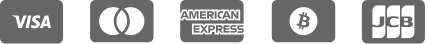WE ARE HERE TO HELP YOU
Browse through the most frequently asked questions
![]() How to use WebDAV function?
How to use WebDAV function?
To use the WebDAV function, you need to first visit our web version https://www.febbox.com/console, then click "Console" at the top, and then click "Settings" - "WebDAV" - Create an account - connect through your remote connection software - after the connection is successful, you can operate the file.
![]() Storage space composition
Storage space composition
Files uploaded by users themselves and shared files received by users will occupy the storage space capacity.
New for 2024 12: Paid users accepting shared files are not taking up their base capacity limit.
You can log into your account, click on your avatar, click on capacity details and see the usage, the stats are non-real time but basically update quickly.
More about : https://www.febbox.com/channel/article/gMVndU2n
![]() Where change my FebBox Password,Delete Account,Disable Account...
Where change my FebBox Password,Delete Account,Disable Account...
How can I ensure the security of my FebBox account?
Your FebBox account's security relies on your Google or Apple account. Keep your FebBox account protected by securing your linked account with a strong password.
Delete Account?
You can access https://www.febbox.com/account/delete_account to Write-off.
You can also click "My Account" < "Account Security" < "Delete Account".
Disabled Account?
https://www.febbox.com/channel/article/Bgvsk3E8
![]() Has the subscription plan in the account been purchased in the wrong account?
Has the subscription plan in the account been purchased in the wrong account?
If you are purchasing a subscription plan through Apple Payment, you can click "My Account" - "My Plan" - "Renew" - "Restore" after logging in to the correct account.
![]() Player shortcuts in windows APP
Player shortcuts in windows APP
![]() Video playback is very slow
Video playback is very slow
You can click "Settings" < "Server Speed Test" and select the fastest server after the speed test is completely completed. You can also try lowering the video resolution.
![]() Windows APP cannot download files?
Windows APP cannot download files?
If you can't download files in the Windows App, check whether there are special characters in the file name you downloaded.If your file name contains special characters, it cannot be downloaded through Windows APP.
![]() IOS APP Error (PHPhotosErrorDomain error 3302)
IOS APP Error (PHPhotosErrorDomain error 3302)
If the error message The operation couldn’t be completed. (PHPhotosErrorDomain error 3302.) appears when you save a video file to the album, please confirm whether the video file you saved is in MP4 format. Files that are not in MP4 format cannot be saved to the album. You can save them to files.
![]() Contact Us
Contact Us
If your issue is not addressed in our FAQs, please submit a ticket or reach out to us at [email protected]. To help us assist you better, if your inquiry is related to a subscription, kindly attach a screenshot along with your email or ID in your message. Our team will respond to your query as soon as possible.
![]() What is High Speed Traffic?
What is High Speed Traffic?
In order to use our resources more fairly and reasonably, we have limited the download speed of free and paid users. To partially balance our operating expenses and thereby avoid possible misuse of resources.
What is High Speed Traffic?
High-Speed Traffic refers to traffic that is not subjected to any speed limit.
What is my traffic speed limit as a free user?
There is no speed limit for free users. However, free users have 100GB of high-speed traffic and resets every month. While premium users refresh every day.
How do I know how much traffic is used?
On the webpage or APP, you can click on the avatar to find FebCards, and you can find the following similar interface.
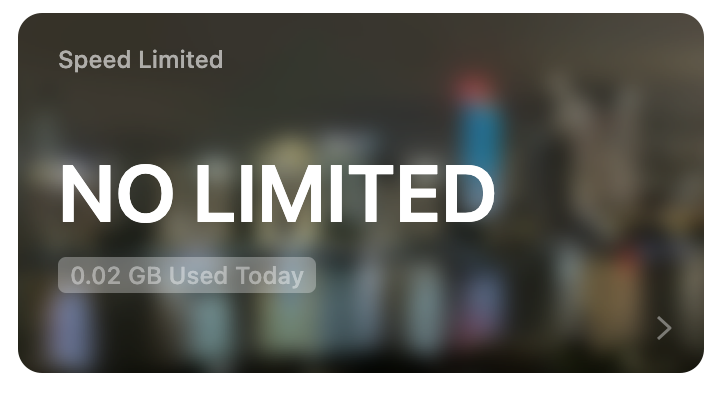
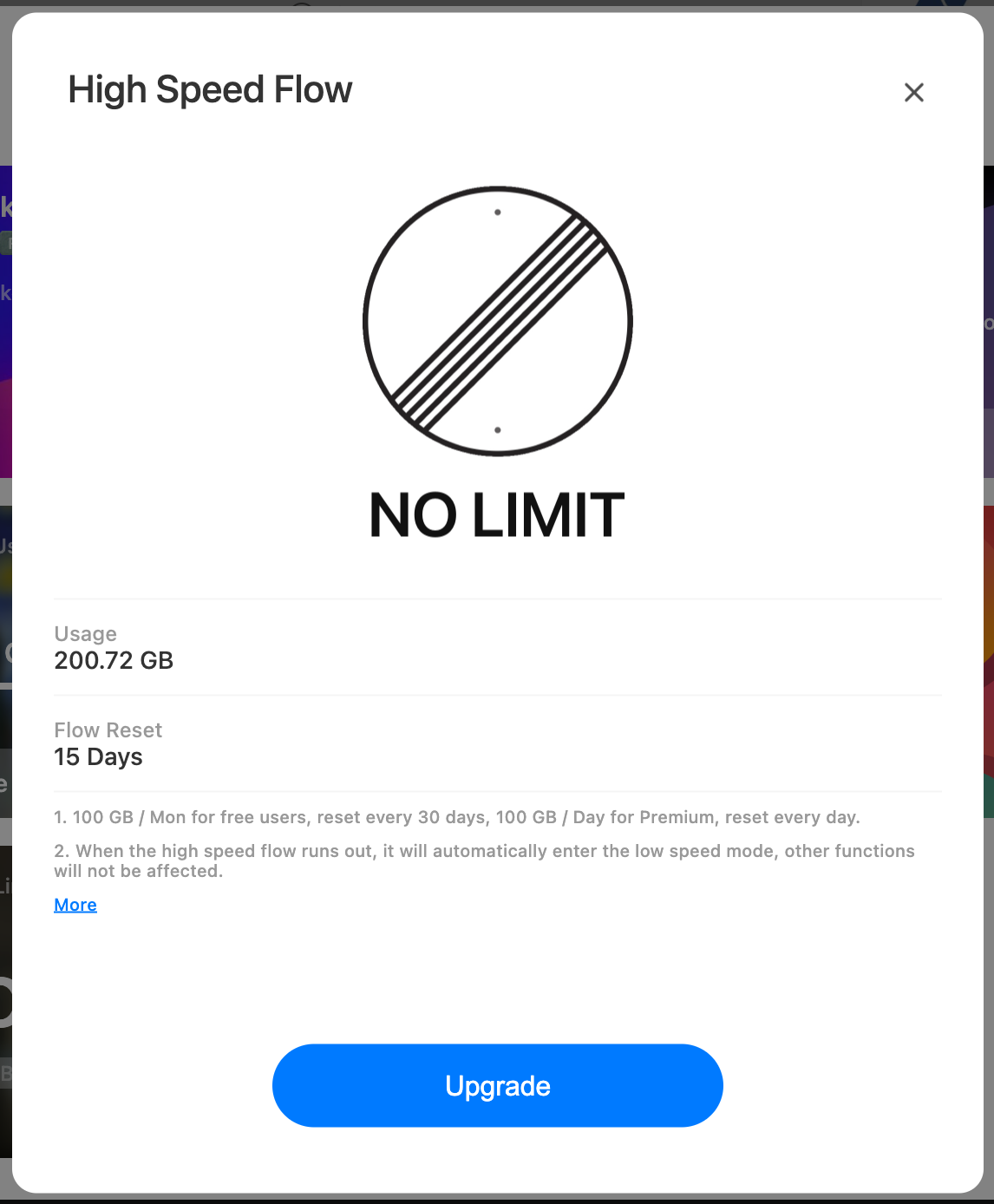
![]() I just uploaded a video and found it was very slow to play?
I just uploaded a video and found it was very slow to play?
![]() Subscription
Subscription
What happens to my files if I cancel my premium plan and switch to the free plan?
When you switch to the free plan, your storage limit is reduced to 100GB. You'll still be able to access and download your existing files, but you won't be able to add new ones if your storage usage exceeds this limit. If you remain over this limit for 3 months, your files will be deleted. We recommend backing up important files to avoid any loss.
What happens to free users who exceed the monthly limit?
You can upload files as normal, but when downloading large files, the speed will be limited to 100KB/s. There is no limit on the speed of viewing small files such as photos. The limit can be lifted immediately by purchasing Premium.
After upgrading to Premium, the limit will be changed to daily, but the system will also automatically limit for abnormal traffic. The release of the limit will be on the next day instead of waiting for a month.
What is the maximum capacity I can purchase?
There is no limit, you can expand your maximum space by continuously purchasing additional storage capacity packages.
![]() Integrated Book Reader
Integrated Book Reader
How do I upload a comic or book to read in FebBox?
Browse and upload a comic or book from your device, FebBox supports comic mode.
What file formats are supported in FebBox's book reader?
Supports EPUB, PDF, MOBI, TXT, and HTML formats
Can I bookmark pages or highlight text in the book reader?
Bookmark pages or highlight text as with other book readers.
How can I find and open a book I previously read in the book reader?
Recent files are displayed first or search the file name to find a previously opened book.
![]() Big File Transfer
Big File Transfer
Is there a size limit for file transfers in FebBox?
There is no size limit for file transfers.
What happens if my file transfer is interrupted? Can I resume the transfer?
If a file transfer is interrupted, the process will pause and resume later.
Can I transfer a folder with multiple files at once in FebBox?
Transfer a folder with multiple files at once via email or shared link.
How can I track the progress of a file transfer in FebBox?
Receivers will be notified when they receive a shared file.
![]() Media Player
Media Player
![]() File Sharing
File Sharing
Does a file shared with me use up my storage space?
No, files shared with you do not reduce your storage limit, due to our implementation of a true storage technique.
![]() Cloud Downloading
Cloud Downloading
![]() What is Cloud Downloading?
What is Cloud Downloading?
Cloud download is our special feature. It is a service offered that allows users to save files directly to FebBox's servers, providing instant access to files without occupying storage space on personal devices. With cloud downloading, you no longer need to wait for a long time to download BT files as you will be notified when the download is ready for online playback.
Competitor Analysis: Dropbox
Compared to competitors like Dropbox, FebBox focuses on providing an integrated experience for file downloading and streaming. Specifically, FebBox offers a cloud downloading feature that Dropbox lacks.
Legal Risk Mitigation
FebBox's cloud downloading feature acts on behalf of the user, helping to mitigate potential legal risks associated with downloading certain types of content.
Save on Electricity and Extend Hardware Lifespan
By using cloud downloading, you eliminate the need to keep your computer or other devices running for extended periods, thus saving on electricity and extending the lifespan of your hardware.
Instant Download Feature
If FebBox's servers have previously downloaded a particular software or file, you can achieve "instant download" without waiting.
Save Local Bandwidth
Cloud downloading can also save your local bandwidth. If the downloaded content is not what you wanted, you can delete it directly from the cloud.
Ideal for Areas with Expensive Data
This feature is particularly useful in regions or countries where mobile or broadband data is expensive.
Powerful Streaming Capabilities
FebBox uses powerful Nvidia graphics cards for real-time transcoding, allowing for smooth remote streaming on smartphones, computers, or TVs.
Pricing and Value
FebBox is not only feature-rich but also competitively priced, offering users excellent value for money.
These summarize the benefits of cloud downloading, to learn more about our cloud downloading feature, click here.